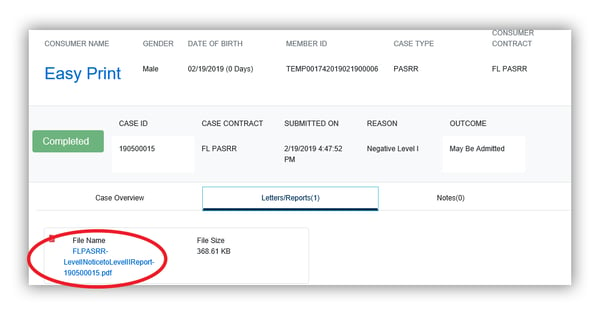We are excited to announce an upgrade to the FL PASRR Provider Portal. As of 02/21/19, you will no longer need the Case ID or the Reports page to print your completed Level I form. Once you have completed the Level I questionnaire and submitted the case (see Picture 1 attached), the Level I will automatically generate and save to the case and remain there indefinitely (see Picture 2 attached). To print a copy, simply click on the Letters/Reports tab in completed Level I case (see Picture 3 attached), view and print.
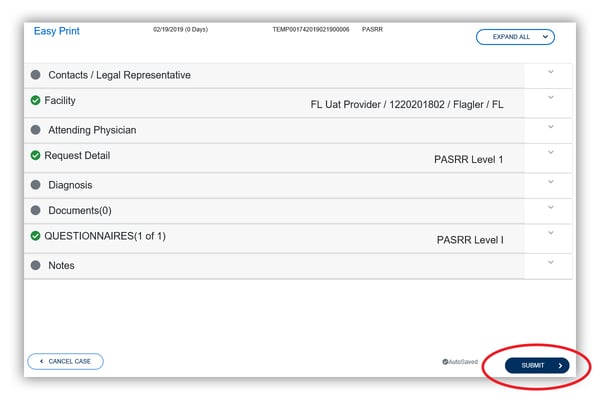
Step 2: Letters/Reports Tab – Click here to find the Level 1 form after "submit".
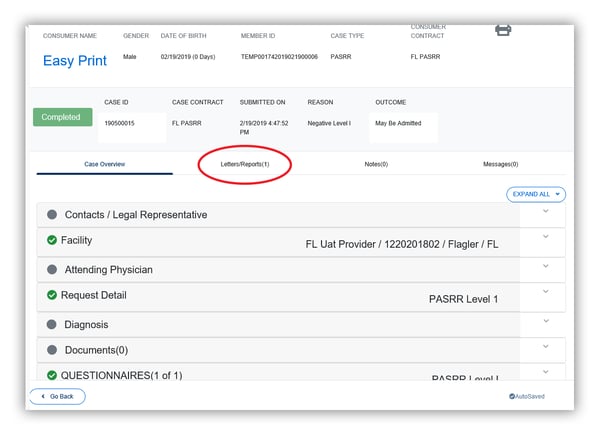
Step 3: Letters/Reports Tab – Click on the file name to open the completed Level 1 form.